Nowadays, Spotify has become an indispensable companion for music lovers. With a huge music library and millions of diverse playlists, we can easily discover the right tunes for every moment in life.
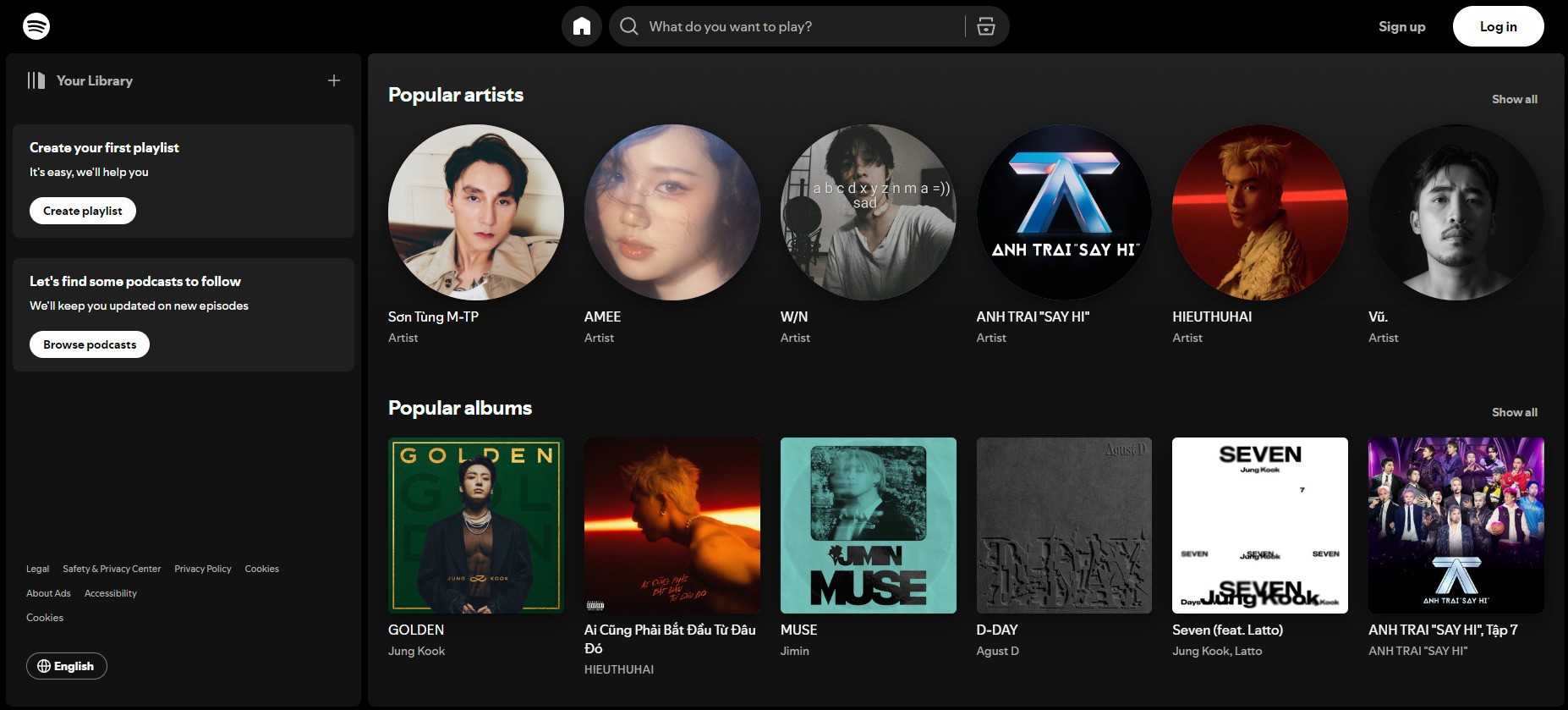
But sometimes, just a small mistake can cause you to accidentally delete your favorite playlist. Don’t worry, PiraViral will help you find lost music with how to restore deleted playlists on Spotify.
Feature to archive deleted playlists on Spotify
Spotify is not only the world’s leading music streaming service but also has a smart playlist management feature. Whether you use a free or premium account, creating and storing playlists on the application is extremely convenient. Playlists not only help you organize music by mood and theme, but can also be easily shared with friends and relatives.
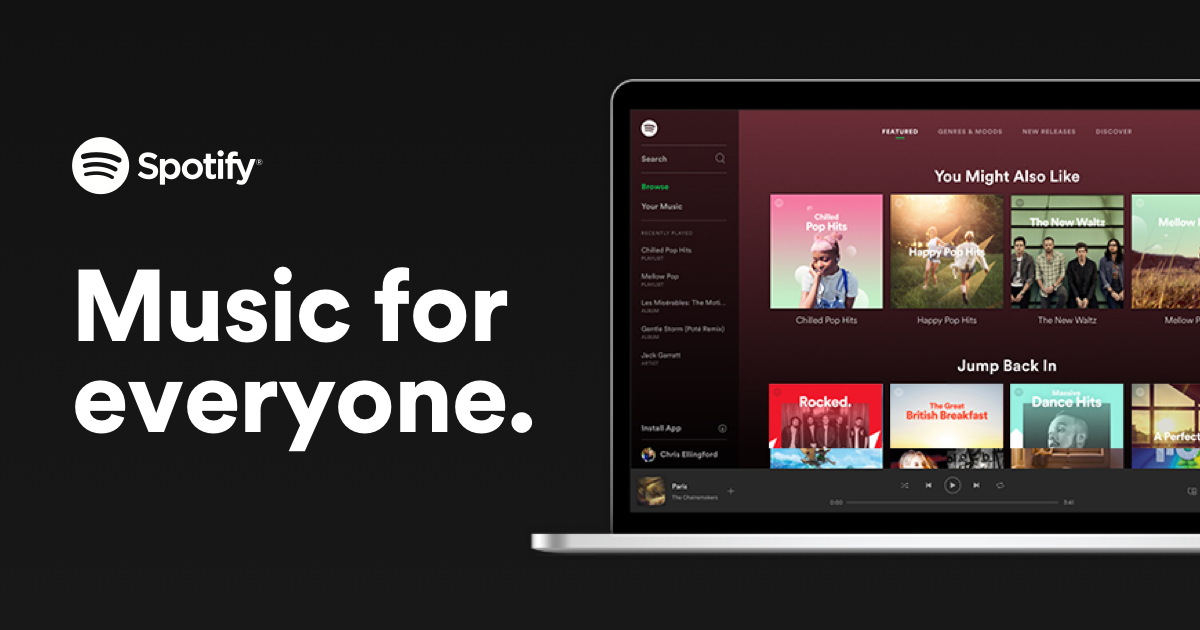
The great thing is that if you accidentally delete a playlist, Spotify will still keep this list for 90 days so you can restore it at any time. This feature is really a lifesaver for those “accidental” moments when you delete your favorite tunes.
How to Recover Deleted Spotify Playlists
You don’t need to be a tech expert to perform playlist recovery. With just a few simple steps, you can get your deleted playlist back:
Step 1: Go to the Spotify website and log in to your account.
Step 2: In the account interface, select “Recover Playlists“.
Step 3: A list of deleted playlists will appear. Simply select “Restore” next to the playlist you want to retrieve.
After a successful restore, the playlist will return to your library, ready for you to enjoy familiar tunes again.
Notes when restoring playlists on Spotify
- You can only restore deleted playlists within 90 days. After that, Spotify will permanently delete the playlist from its system.
- Playlist restoration is only available on the web. Spotify’s mobile or desktop apps do not support this feature.
- To avoid accidental deletions in the future, remember to use the keyboard shortcut Cmd + Z (Mac) or Ctrl + Z (Windows) to quickly undo.
Conclude
Deleting a playlist by mistake can be frustrating, but thanks to Spotify’s smart restore feature, you won’t have to worry for long. Keep these steps in mind to easily get your favorite tracks back in just a few simple steps. Good luck and enjoy great tunes from Spotify!
