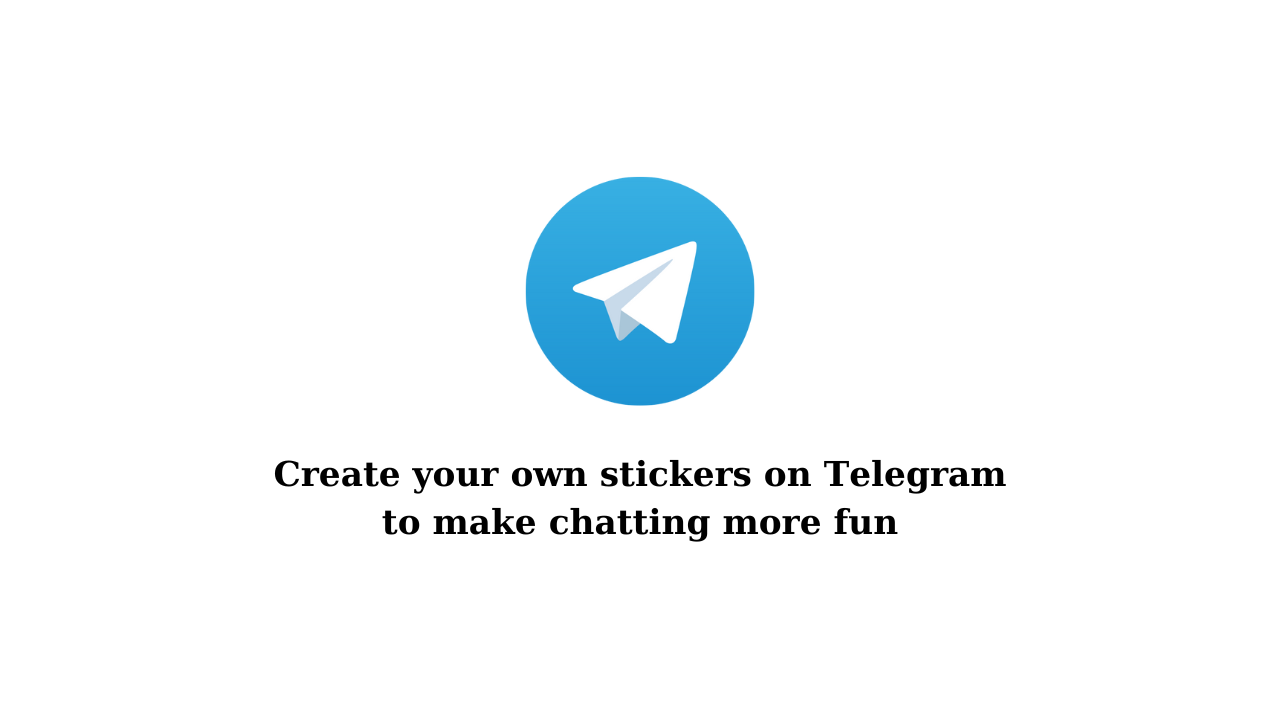Do you want to make your Telegram chats more interesting and unique? Creating personal stickers from your favorite photos or memes will help you express your personality and bring joy to your friends. Let’s explore how to create stickers on Telegram simply, easily and completely free with the detailed instructions below.
Why should you create stickers on Telegram?
Creating stickers not only helps you express your personality but also brings many interesting benefits:
- Express your unique personality: Instead of using default stickers, create stickers from images, memes, or even your own hand-drawn drawings. These stickers not only add fun to your conversations, but also reflect your personal style and interests.
- Increase interaction: Stickers help convey emotions and thoughts quickly and visually. A funny sticker can break the tension, while a subtle sticker can help you express empathy in a gentle way.
- Connect with friends: Using unique stickers in conversations will add fun, make you and your friends feel closer and easier to communicate.
Detailed instructions on how to create stickers on Telegram
Step 1: Open the Telegram app
- Launch the Telegram app on your device and open any chat.
Step 2: Select Sticker
- Tap the sticker icon next to the microphone > Select the stickers tab and tap the plus (+) icon to start the process of creating a new sticker.
Step 3: Select a photo to create a sticker
- Select a photo from your library that you want to turn into a sticker > Tap on the ‘Cut Out an Object’ option to easily create a sticker from the main object in the photo.
Step 4: Customize stickers
- Use editing tools to add text, emojis, or decorative details to make your sticker stand out.
Step 5: Choose a representative emoji
- Choose an appropriate emoji to represent the sticker. This will make it easier to find and use the sticker in the future.
Step 6: Finish and share the sticker
- Click the ‘Send Sticker’ button to send the sticker you just created to your friends. Or you can choose ‘Add to Favorites’ or ‘Add to Sticker Set’.
Tips for creating impressive Telegram stickers
- Use high-quality photos: Choose high-resolution images to ensure that the sticker is sharp and clear.
- Choose an object that is easy to separate from the background: The main object in the photo should have a clear outline so that the cropping tool can easily identify it.
- Take advantage of editing tools: Add creative effects to make the sticker more unique and attractive.
Conclusion
With the detailed instructions above, you can easily create personal stickers on Telegram, with your own unique mark. Be creative and make your conversation more lively than ever. Wish you have fun creative moments on Telegram!