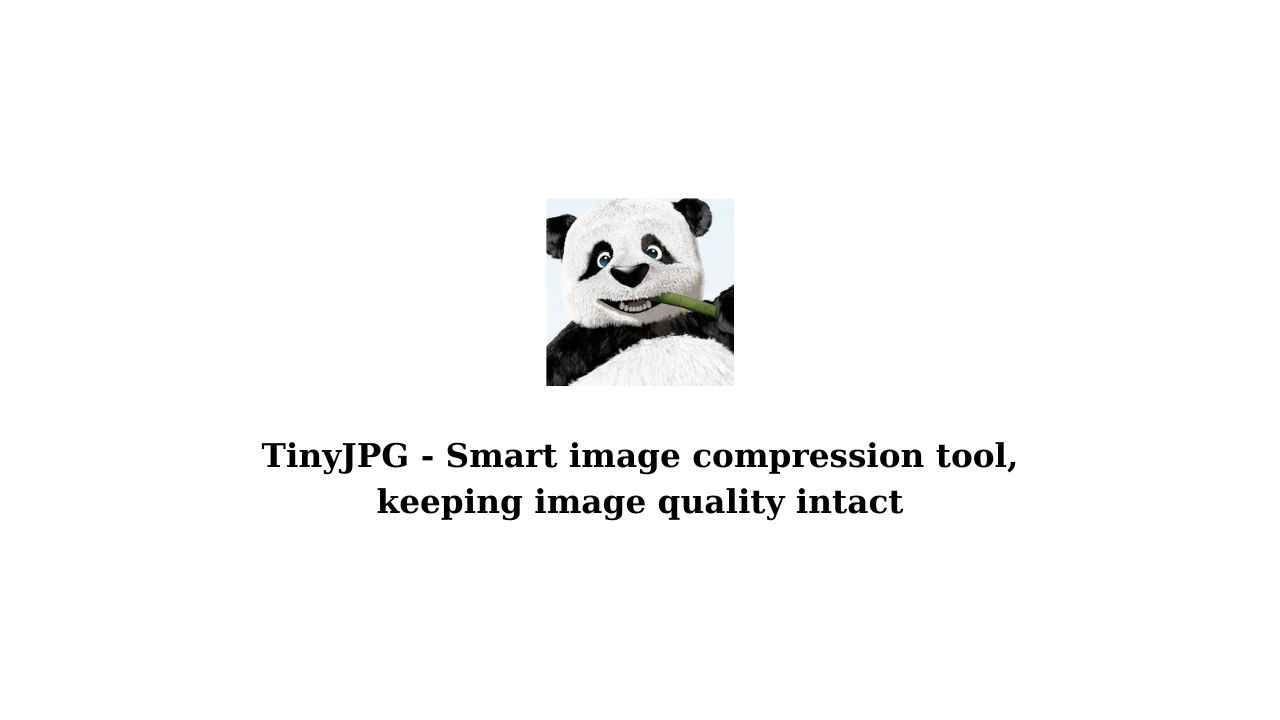In the digital age, images are not only a means of conveying messages but also an important factor in attracting viewers. However, large images can cause delays in loading pages, consuming storage space and bandwidth. This is where TinyJPG comes in as a smart solution, helping you significantly reduce image size without affecting quality.
How does TinyJPG work?
When you upload an image, TinyJPG analyzes every detail from structure to color. Smart encoding technology then creates an optimized JPEG file with the smallest size while maintaining the best quality. The compression process is not only delicate in adjusting each pixel but also removes unnecessary metadata, further reducing file size.
Why choose TinyJPG?
When using TinyJPG, you do not simply compress images, but also benefit from many other factors:
- Increase page load speed: Lighter images will help your website load faster, improving user experience and SEO rankings.
- Unchanged quality: Despite the huge reduction in size, you will hardly notice the difference between the original image and the compressed image.
- Simple interface: Whether you are a newbie or an experienced user, TinyJPG is always friendly and easy to use.
- Support multiple formats: TinyJPG not only compresses JPEG but also supports PNG and WebP, providing flexibility for all needs.
- Extensions: With the TinyJPG application for Windows, you can conveniently compress images directly from your computer.
TinyJPG User Guide
- Visit the TinyJPG website: Click here.
- Upload photos: You can drag and drop or select files from your computer. TinyJPG allows compressing up to 20 photos at a time, each photo no larger than 5MB.
- Download: Once the compression process is complete, simply click “Download All” to download all the compressed photos to your computer as a zip file.
Tips for using TinyJPG
- To ensure the best compression results, use high-quality images to begin with.
- If you have more advanced needs, TinyJPG offers a paid plan with larger compression and custom image sizes.
Conclude
TinyJPG is not just a simple image compression tool, but also an optimal solution to improve page loading speed, save space while still maintaining the beauty of the image. Take advantage of TinyJPG to improve the performance of your website, email or social network today. Good luck with your image optimization!